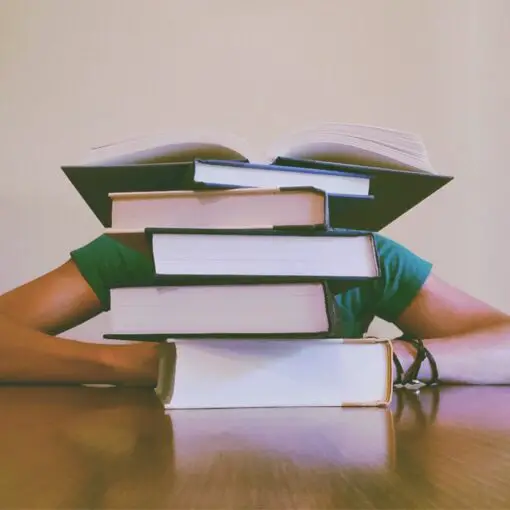Setting up a ham radio station can be an exciting and rewarding experience for amateur radio enthusiasts. Ham radio allows operators to communicate with others around the world and even beyond, through satellites and repeaters. As a newcomer to the world of amateur radio, it is essential to understand the equipment needed to get started and establish an efficient station.
At the core of every ham radio station is a transceiver, which combines a transmitter and a receiver in one device. The transceiver operates on various frequencies, enabling communication with other radio operators. In addition to the transceiver, a power supply is crucial to provide the necessary current to operate the radio at full capacity. A good power supply will cost approximately $100 to $200, depending on the specific requirements of your equipment.
Another important aspect of a ham radio station is the antenna system. This crucial component enhances the range and effectiveness of your signal. Various types of antennas are available, each designed for specific frequency bands and communication modes. Tools and test equipment, including wire cutters, coaxial cable, and various connectors, are also necessary when setting up your station. As you delve deeper into the world of ham radio, you may want to acquire additional accessories, such as noise cancellation and reduction devices, to improve your station’s performance source.
Essential Equipment for a Ham Radio Station
Setting up a ham radio station requires a few essential pieces of equipment. In this section, we will discuss the three main components: Transceivers, Antennas, and Power Supplies.
Transceivers
A transceiver is the heart of your ham radio station, responsible for both transmitting and receiving signals. There are many types of transceivers available, depending on your needs and budget. When choosing a transceiver, consider the following factors:
- HF, VHF, and UHF capabilities: Some transceivers are designed for specific frequency ranges, such as High Frequency (HF: 3-30 MHz), Very High Frequency (VHF: 30-300 MHz), or Ultra High Frequency (UHF: 300 MHz-3 GHz). Choose a transceiver that covers the bands you plan to operate on.
- New or used: Buying new equipment guarantees a warranty and support, but used equipment can often be found at a significant discount, making it an attractive option for those on a budget.
- Mode of operation: Ham radio operators use various modes, including voice, digital, and morse code (CW). Make sure your transceiver supports the mode(s) you intend to use.
Antennas
The antenna is an essential component of your ham radio station, as it converts electrical signals into radio waves that can travel through the air. Some factors to consider when choosing an antenna include:
- Band coverage: Choose an antenna that covers the frequency bands you plan to operate on (HF, VHF, or UHF).
- Directional or omnidirectional: Directional antennas focus the signal in a specific direction, providing better signal strength and reception. In contrast, omnidirectional antennas provide coverage in all directions, making them suitable for general-purpose use and local communications.
- Coaxial cable: Connect your antenna to your transceiver with a suitable coaxial cable (or coax). This cable helps convey the signal between the radio and the antenna, with minimal loss and interference.
Power Supplies
A stable and reliable power supply is crucial for your ham radio station, as it provides the necessary current to power your rig. Factors to consider when choosing a power supply include:
- Voltage requirements: Most transceivers operate at either 120V or 240V AC. Ensure that your power supply can provide the correct voltage for your equipment.
- Amps: The power supply should have enough amperage to power your entire station, including your transceiver, antenna, and any additional equipment.
- Battery backup: In case of power outages or when operating in remote locations, having battery backup for your ham radio station can be invaluable.
In summary, setting up an amateur radio station requires a careful selection of essential equipment, such as transceivers, antennas, and power supplies. Considering factors such as frequency bands, new or used equipment, modes of operation, and budget will help you create a radio setup that meets your unique needs and preferences.
Ham Radio Station Setup
Setting up a ham radio station involves considering various aspects such as operating modes and bands, antenna design and system, and computer and software integration.
Operating Modes and Bands
Ham radio stations can operate on different modes and bands, allowing for various communication types. Key modes include:
- HF Bands: These bands range from 1.8 MHz to 30 MHz, enabling long-distance communication. They are ideal for CW (Morse code), voice, and digital modes like RTTY.
- VHF/UHF: Operating on frequencies between 30 MHz and 300 MHz for VHF and 300 MHz to 3 GHz for UHF, these bands are suited for local and regional communications, often using FM, digital modes, or satellite communications.
- Digital Modes: Examples of digital modes include PSK31, FT8, and JS8Call. These modes are popular for their ability to work with weak signals and are used across HF, VHF, and UHF bands.
- QRP: Low-power operation mode, typically 5 watts or less for HF and 10 watts or less for VHF/UHF, which can be a fun and challenging way to communicate.
Antenna Design and System
A crucial element for an effective ham radio station is the antenna system. Some antenna designs to consider:
- Wire Antennas: Useful for HF frequencies, wire antennas can be simple dipoles or more complex designs like G5RVs, providing a cost-effective solution.
- Vertical Antennas: These antennas work on both HF and VHF/UHF bands and can provide excellent performance when properly installed with a good ground system.
- Yagi and Beam Antennas: Directional antennas, ideal for long-distance VHF/UHF and satellite communications.
- Antenna Tuners: External antenna tuners can help match impedance levels between the transmitter and antenna, ensuring maximum power transfer and reducing potential damage to equipment.
Remember to account for the necessary cables and connectors when designing your antenna system.
Computer and Software Integration
Integrating a computer into your ham radio station can provide numerous benefits, such as logging contacts, controlling radio equipment, and facilitating digital mode operation. Key aspects to consider:
- Sound Card: A high-quality sound card is essential for digital modes, ensuring accurate decoding and encoding of signals.
- Software: Many software applications are available to support various facets of ham radio operation, ranging from logging software to digital mode communication programs.
- Interfacing: To connect your transceiver to the computer, you may require an interface device, such as a signal link or a sound card interface.
In summary, setting up a ham radio station involves careful consideration of operating modes and bands, antenna design, and computer integration to ensure a satisfactory and productive experience.
Tools and Accessories
Essential Tools
Setting up your ham radio station requires some essential tools and accessories to ensure optimal performance. One important tool you will need is a soldering iron to make connections between your radio equipment. Furthermore, you should have a good quality solder to create strong bonds between electronic components.
Wire cutters are necessary for cutting and stripping wires during the installation process. It’s a good idea to invest in wire cutters that can handle various wire gauges, such as #12 or #14, which are commonly used in antenna construction 1. In addition to wire cutters, a pair of pliers will be useful for tightening connections and ensuring that your equipment remains secure.
Electrical safety is crucial when working with ham radio equipment, so having a roll of electrical tape on hand is advisable. This will allow for proper insulation of connections and prevent electrical shorts.
Optional Equipment
While not all required, there are several optional accessories that can enhance your ham radio experience. For instance, you might consider purchasing a microphone to improve the quality of your voice transmissions. Headphones or a headset can also be beneficial, allowing for private listening and more focused communication.
Test equipment, such as a multimeter, can help you diagnose electrical issues within your radio system and ensure that everything is functioning correctly. Another useful device is a dummy load, which provides a safer way to test and tune your transmitter by absorbing the output signal and converting it into heat 2.
To ensure you are well equipped for your ham radio station, be sure to invest in the essential tools mentioned above, and consider adding some optional equipment to enhance your overall experience.
Operating Tips and Tricks
Grounding and Bonding
Proper grounding and bonding are essential for a safe and efficient ham radio station. Grounding helps prevent electrical shock hazards and protects your equipment from potential damage caused by lightning strikes, while bonding offers a common grounding point for all your devices, reducing the risk of RFI.
- Ensure all equipment is connected to a single grounding point, such as a ground rod or grounding bus bar.
- Use thick copper straps for grounding connections, as they provide a low impedance path for RF currents.
- Keep grounding cables as short as possible to minimize resistance and potential voltage differences.
Communication Services
There are various communication services available to ham radio operators, which can be useful in different situations. Here are some tips for using these services effectively:
- Invest in an HF radio for long-distance communications, particularly during emergencies and natural disasters.
- Familiarize yourself with local repeaters, as they can significantly extend the range of VHF/UHF communications.
- Learn how to use digital modes (e.g., PSK31 or FT8) for efficient data transmission and weak signal communications.
- Ensure your radio is programmed with up-to-date frequencies and settings by regularly checking for updates and changes.
Advanced Techniques
To become an expert in operating your ham radio station, consider exploring advanced techniques that can enhance your performance and communication capabilities.
- Optimize your antenna system by fine-tuning its alignment, height, and polarity to improve signal strength and reduce noise.
- Experiment with directional antennas (e.g., Yagis) to focus your RF energy towards specific areas, increasing signal strength.
- For portable operations, use batteries with sufficient capacity to power your equipment and choose energy-efficient devices like solar panels for charging.
- Learn about YCFS (Yagi Control and Feeding Systems) to control and tune your directional antennas remotely.
By following these tips and tricks, you’ll be better prepared to operate your ham radio station efficiently and safely, while also expanding your communication capabilities.
Upgrading Your Ham Radio Station
Power and Antenna Enhancements
Upgrading the power supply and antenna for your Ham radio station can significantly improve your transmission and reception capabilities. A power supply with a capacity of 25-30 amps would be ideal for a 100 W radio, ensuring it operates at full power. Additionally, you may want to invest in a multi-band antenna to access various frequency bands. Wire antennas and vertical antennas are some popular options. You may also benefit from an external antenna tuner, allowing you to fine-tune your antenna for optimum performance. A balun may also be helpful in preventing RF interference and improving signal clarity.
Advanced Transceiver Features
Next, consider upgrading your transceiver to a more advanced model. Modern transceivers come with numerous features that can boost your station’s performance and make operating it more enjoyable:
- EME and satellite operations: Expanding your station’s capabilities may include taking part in Earth-Moon-Earth (EME) communications and satellite operations.
- Digital modes: Digital modes like PSK31, RTTY, and JT65 offer alternative means of communication, adding variety to your Ham radio experience.
- Built-in tuners and power meters: Some transceivers come with embedded antenna tuners and power meters, which can simplify your setup and provide accurate measurements during transmissions.
Station Expansion
Don’t forget to think about how you can expand your Ham radio station. Consider investing in:
- A VHF+ mobile radio to explore VHF, UHF, and microwave bands, in addition to your primary HF transceiver.
- An antenna switch to easily switch between multiple antennas and enhance the versatility of your station.
- An ergonomic radio desk to ensure comfort during long hours of operation.
- Equipment such as a linear amplifier to boost your signal, allowing you to reach greater distances and more stations.
Remember to keep your knowledge and skills up-to-date, too. Before you start upgrading your equipment, make sure you’re familiar with your current setup and confident in your operating capabilities. Learning more about different transmission modes like CW (Morse code), voice (phone), and digital will help you make the most of your Ham radio station.
Frequently Asked Questions
Best beginner base station
For beginners starting with a ham radio base station, it is recommended to choose a reliable and easy-to-use transceiver. A good option may be a transceiver with a maximum output power of 100 W, which requires about 25 A of current at 13.8 V when operating at full throttle. This kind of power supply typically costs around $100 to $200. Choose a radio that is user-friendly and offers essential features, so it is easy to learn and grow your skills.
Finding free used equipment
Free used ham radio equipment is rare, but it is possible to find relatively inexpensive equipment through various channels. Check local ham radio clubs, online forums, community websites, and marketplaces for listings of used equipment. While free equipment is rare, you may find discounted items through these channels.
Using mobile radio as base
Using a mobile ham radio as the base station can be a cost-effective and space-saving solution. Mobile radios can easily be connected to an external power supply and antenna, providing similar functionality as a base station. However, be aware that mobile radios often have lower output power and limited features compared to dedicated base station radios.
Equipment for beginners
Beginners in ham radio should consider getting a basic transceiver, a quality antenna, and a power supply. Also, invest in coaxial cables, connectors, and a handheld or mobile transceiver when convenient. Start by familiarizing yourself with ham radio terminology and learning the basic operations before moving onto more advanced techniques and equipment.
Essential antenna setup
An effective antenna setup is crucial for optimal signal reception and transmission. Start with a basic dipole antenna for short- to medium-range communication. If necessary, upgrade to a directional antenna like a beam or Yagi antenna, which can provide longer-range communications. Make sure to properly install and maintain your antenna, ensuring it is free from obstructions and is well-grounded to avoid interference.
Handheld radio range
Handheld radios, also known as HTs (handheld transceivers), typically have a range of 2 to 5 miles for VHF and UHF bands. However, the range can vary depending on terrain, obstructions, and the radio’s output power. To extend the range of your handheld radio, use an external antenna or invest in a powerful handheld with better specifications. Repeaters are also a great option to increase communications range, particularly in urban or hilly environments.